티스토리 뷰
보통 iphone se (1st) 가 가장 가혹한 UI환경 이므로 해당 기기에서 테스트 되도록 해야하고, 자동으로 빌드와 동시에 테스트 되도록 하는 스크립트를 가져와서 내 프로젝트에 맞게 수정한다. (자료를 포스팅 해준 뱅크샐러드에게 무한 감사)
1. 시뮬레이터 를 가져오는 스크립트 getSimulatorMatchingCondition.rb
require "json"
deviceName = ARGV[0]
runTime = ARGV[1]
json = JSON.parse(%x(xcrun simctl list 'devices' -j))
devices = json["devices"]["com.apple.CoreSimulator.SimRuntime.iOS-#{runTime}"]
if devices == nil
puts "Error: 해당 OS를 만족하는 시뮬레이터가 설치되어 있지 않습니다"
else
filteredDevices = devices.filter { |item| item["name"] == deviceName }
if filteredDevices.empty?
puts "Error: 해당 이름을 만족하는 시뮬레이터가 설치되어 있지 않습니다"
else
puts filteredDevices[0]["udid"]
end
end
2. 해당 시뮬레이터를 찾아서 켜고 빌드와 테스트를 되도록 하느 스크립트 sh runSmokeTest.sh로 실행
# runSmokeTest.sh
# CI에서 SmokeTest를 실행하도록 하는 도구입니다.
# 마지막으로 실행했던 테스트 결과가 남아있다면 제거합니다
rm -rf resultBundle
rm -rf resultBundle.xcresult
SIMULATOR_NAME="iPhone SE (1st generation)"
SIMULATOR_OS = "15.4"
SIMULATOR_ID=$(ruby getSimulatorMatchingCondition.rb "$SIMULATOR_NAME" "15-4")
BUNDLE_ID="com.xxx.ActiveLabelTest"
BOOTED=$(xcrun simctl list 'devices' | grep "$SIMULATOR_NAME (" | head -1 | grep "Booted" -c)
open -a simulator
if [ $BOOTED -eq 0 ]
then
# 아직 우리가 원하는 시뮬레이터카 안 켜져 있으면 켭니다.
xcrun simctl boot $SIMULATOR_ID
fi
# 테스트를 실행하기 전에, 기존에 설치된 앱을 제거합니다.
xcrun simctl uninstall $SIMULATOR_ID $BUNDLE_ID
# 실제 테스트를 실행합니다.
set -e -o pipefail
xcodebuild \
-workspace ActiveLabelTest.xcworkspace \
-sdk iphonesimulator \
-scheme ActiveLabelTest \
-destination "platform=iOS Simulator,id=$SIMULATOR_ID" \
-derivedDataPath build\
-resultBundlePath resultBundle\
test | xcpretty
#xcpretty 는 이쁘게 sudo gem install xcpretty로 설치
3. 실행 화면
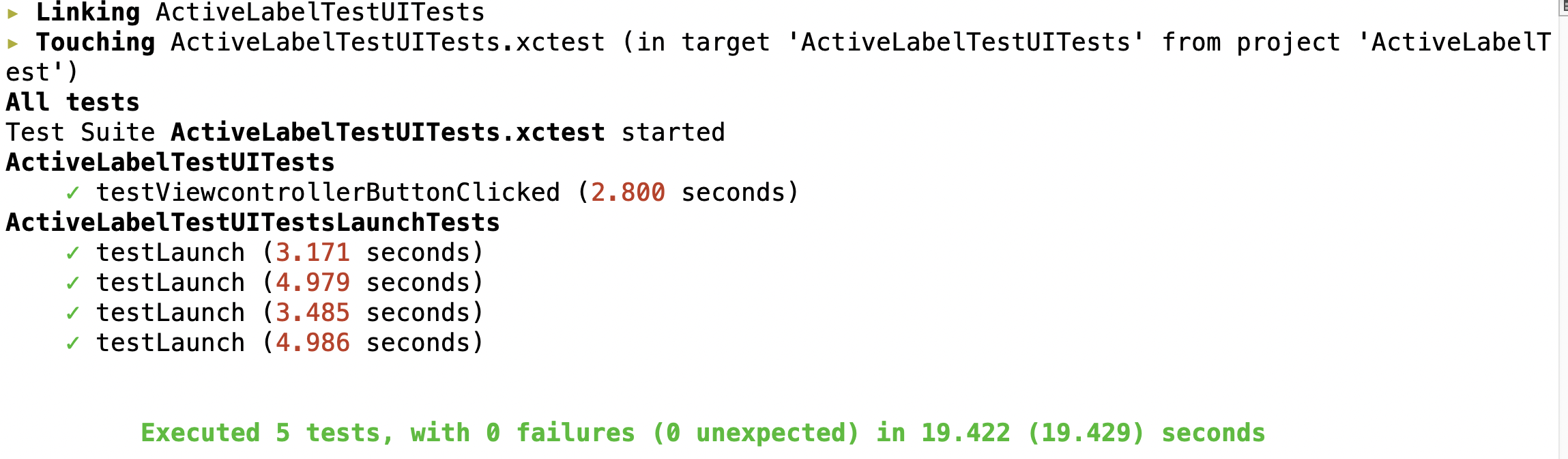
'iOS > Test' 카테고리의 다른 글
| 테스트 응용 - 비 동기 실행 (0) | 2022.08.09 |
|---|---|
| 테스트 응용 - ScreenShot (XCUIScreen, XCTAttechment) (0) | 2022.08.08 |
| 테스트 팁 - 시뮬레이터 추가 iphone se (1st) (0) | 2022.07.27 |
| 테스트 기초 - UI TEST (0) | 2022.04.20 |
| 테스트 기초 - UNIT TEST (0) | 2022.04.18 |
댓글
공지사항
최근에 올라온 글
최근에 달린 댓글
- Total
- Today
- Yesterday
링크
TAG
- ChatGPT
- AWS IoT
- ATS failed system trust
- 코테
- RxSwift
- IF (KAKAO) DEV 2022
- Default Rules
- async
- xcode whitespace trim option
- MQTT
- chatgpt 4o
- 무료는 아니지만
- 프로그래머스
- CI/CD
- GPT4
- 같이쓰기
- swift
- jenkins
- XCTestExpectation
- firebase
- Fastlane
- GCD
- bitrise
- ios
- geohash
- AppThinning
- 빌드자동화
- 모듏화
- swiftLint
- Moya
| 일 | 월 | 화 | 수 | 목 | 금 | 토 |
|---|---|---|---|---|---|---|
| 1 | 2 | 3 | 4 | 5 | 6 | 7 |
| 8 | 9 | 10 | 11 | 12 | 13 | 14 |
| 15 | 16 | 17 | 18 | 19 | 20 | 21 |
| 22 | 23 | 24 | 25 | 26 | 27 | 28 |
글 보관함
